Why Your Website Might Not Get Indexed
It can often prove a challenging task for the new websites—especially for those with technical, Search Engine Optimization (SEO) or content quality issues to get the web pages indexed in Google. An attempt has been made to reveal the potential reasons you might face problems with Google not indexing your site. Sometimes, such issues can be fixed quickly.
However, there are times when it becomes crucial for you to delve deeper to get to the valid reasons for Google not indexing all of your web pages.
Why Google Isn’t Indexing Your Site

The first step concerning fixing an indexing issue is aimed at its diagnosis. It has been organized through this list mentioned below to help you find your cause and cure.
1. Indexing Your Site Under a www-or Non-www Domain
From a technical point of view, www is a subdomain. Take, for example, htpp://sample.com is not the same as htpp://www.sample.com. You must ensure that both the sites are added to your GWT account, assuring at the same juncture that they are both indexed. You must set your preferred domain, and at the same time, verify the ownership of both.
2. Your Site Not Found by Google?
If you can improve your website’s crawlability and indexability, you are definitely on the right path. New sites usually come across this problem. Even after giving a few days, if Google hasn’t still indexed your website, see to it that your sitemap is uploaded and working correctly or not. In case you have failed to create or submit a sitemap, it could entirely be your problem. Google can also be requested to crawl and fetch your site. Now follow Google’s instructions on how to do that:
- On the Webmaster Tools Home page, click the site you want;
- On the Dashboard, under Crawl, click Fetch as Google;
- In the text box, type the path to the page you want to check;
- It’s advisable to select dropdown in the Desktop, another type of page can be chosen, but currently, our web search box is only accepting submission;
- Google will fetch the URL requested by clicking Fetch. To bring the status to be updated, 10 or 15 minutes maybe elapsed;
- Once a Fetch status of “Successful” appears on the screen, submit to index should be clicked, and then the following needs to be connected:
- a) Select URL and click submit if you want to submit the individual URL to Google’s index. This way up to 500 URLs can be submitted in a week;
- b) Click URL and all linked pages to introduce the URL and all pages linked from it. Up to 10 of these requests can be submitted this way per month.
3. Missing a Site Map.xml
Every website must have a sitemap.xml, which is simply a list of directions that Google should follow to index your website. Google’s sitemap policy can be easily read and pretty quickly created. Search Engine Land thoroughly explains how to manage Sitemap XML with Google Search Console. In case you are experiencing indexation issues at any place of your site, it is recommended to revise and resubmit your sitemap.xml to ensure that it works as planned.
4. Crawl Errors
There are some cases where Google does not index some pages on your site simply because it cannot crawl them. And despite not crawling them, it can still see them.
If your page could not be crawled or not be indexed for some reason, it will be there in the “Error” report. A point that needs to be noted here is that there are more than 1 K affected URLs. Out of these, only a 1 K sample will be available here—not necessarily the specific URL the user is looking for. If your page appears in one of these reports, you will find yourself in a position to tell what the issue is by clicking into that URL and selecting the “inspect URL.”
5. Lots of Duplicate Content
The presence of too much duplicate content on a site can create confusion to search engines. It might make them give up on indexing your site. If precisely the same contents are appearing on multiple URLs on your site, it shows that you have duplicate content issues on your site. Sometimes, canonicalizing the pages also helps. It would help if you remained extra cautious. Confused canonicalization issues of some websites often prevent indexation. It’s high time you know all about duplicate content and its dire impact on the websites.
6. Turning on Your Privacy Settings
If you have a WordPress site, always remember that the Privacy Settings is not kept on even accidentally. If it is so, “Go to Admin → Settings → Privacy” to check for that and fix it without further delay.
If you want to know “Why Your Website Might Not Get Indexed”, then this post is useful.
7. The Site Blocked by .htaccess?
Your .htaccess file allows it to be available on the world-wide-web. It is part of your website’s existence on the server. The .htaccess file written in Apache though considered extremely handy and valuable, but at the same time, it can be used to block crawlers and might prevent your site from getting indexed.
8. NOINDEX in the Meta Tag
It is yet another way of saying “No” to the robots and thus not getting indexed. Indeed, it is one of the issues that will probably make you yell, and I can’t believe I didn’t see that!
It’s better to quote Barry Schwartz and let’s have a look at what he wrote about it in SEO Roundtable:
Heck, I see it all the time in the forums. I’ve been called by large fortune 500 companies with SEO issues. I’ve seen more than once, and they have a noindex tag on their home page causing the issue. Sometimes they are hard to spot due to redirects, so use an http header checker tool to verify before the redirects. But don’t overlook the obvious; check that first.
Remove this line of code, and you’ll be back in the index in no time.
9. AJAX/ JavaScript Issues
It’s not that Google doesn’t index JavaScript and AJAX. Google does index them, but these languages are not easily as HTML. So, incorrectly configuring the execution of these pages will not be indexed by Google.
10. Lengthy Load Time
Google doesn’t like it if your site takes a longer than expected time to load. If the crawler encounters interminable load times, your site will not get indexed by Google at all. These are the reasons “Why Your Website Might Not Get Indexed”.
11. Check Your robots.txt File
Most websites must have a robots.txt file that helps instruct and peruse search engines where they can or can’t go on your website. Google won’t visit their pages if you have blocked your websites and made a situation that Google doesn’t crawl specific URLs, which usually results in them not showing up in the search results.
If your sitemap has been submitted via Google Search Console, you will get alerted about issues related to it. Therefore, you must keep in mind that these alerts would solely depend on Google bots attempt to crawl your URLs. There is another way to check if your robots.txt file doesn’t block your pages. You are supposed to type in your browser: Yourwebsite.com/robots.txt: The needful will be checked.
12. Lack of High-Quality Backlinks
If you don’t have high-quality backlinks, it may be one of the reasons for your website not getting indexed on Google. There is truth in it that hundreds of factors play into Google’s algorithm, and no one knows all the details on Google’s ranking system for sure. The number of high-quality backlinks being a decisive factor, however, has the potential to affect your rankings seriously. Don’t forget this essential element that it is high time you understand the Do-Follow and No-Follow Backlinks in SEO context to avail maximum benefits.
13. Your Website is Lacking Authority
Your domain authority or domain rating is strongly related to building high-quality links. Therefore, the more high-quality links, the bigger the authority will be. It should be kept in mind that there are different tools to measure the domain rating, and depending on their data, the number could vary. There is the easy availability of several Domain SEO tools. With the help of which, you can compare your score with your competitors to better understand the number of quality backlinks. They may have and how you should make your presence felt with the growth needed for your domain authority.
14. Your Web Page Not Aligning with “Search Intent”
No one can deny the proven fact that it is incorporated in Google’s mission to provide the user with the most valuable and relevant results. From this point of view, it’s essential to align your content and a keywords strategy with what your target audience wants to view.
You must ensure providing unique and valuable content interesting enough for your audience to help solve their problems. Content not outstanding sufficient to permit the users to find the information they are looking for won’t get ranked in the first pages by Google.
15. Duplicated Content on Your Website
When the same or similar web page is accessible at different URLs, it indicates duplicate content. As it takes up unnecessary space in their index, thus Google doesn’t index duplicate content. When such a case arises, Google usually indexes the version of the page set as canonical. The canonical tag helps prevent search engines from finding certain pages as duplicate content. You must avoid duplicate content that can mar your website in multiple ways. When the canonical tag is set, the search engines know which version of the URL needs to be displayed during a search. Its consequences can prove detrimental.
Conclusion
It is the cornerstone of a good SEO strategy that the website gets indexed, thus fulfil the purpose. In case your website or some of its pages are not getting indexed, you need to find out a timely solution and adhere to the strategies applied. Ignoring that crucial element means none other than you are responsible for marring the website. Get such technical factors resolved for the consistent and well-planned website indexing that will help increase traffic.
You May Also Like: Vital Tips for a Successful Website Launch

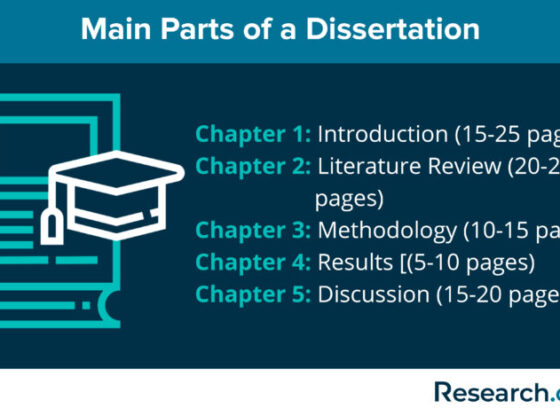
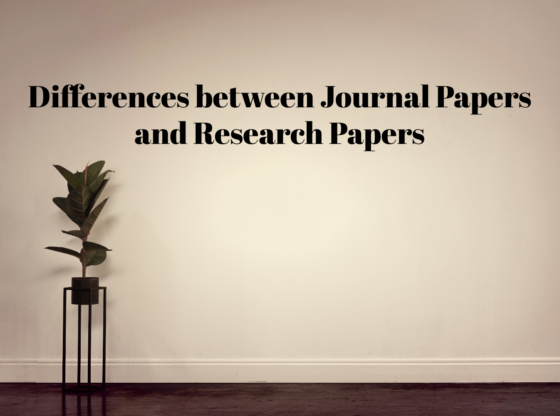

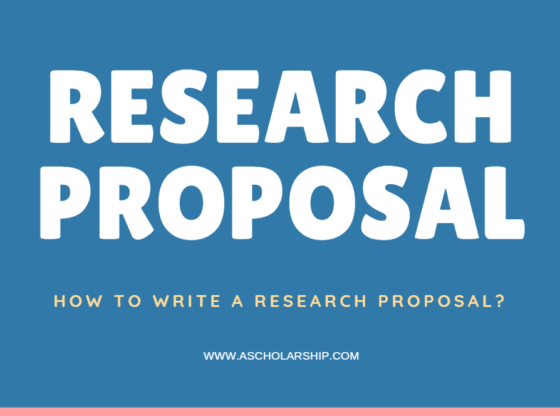
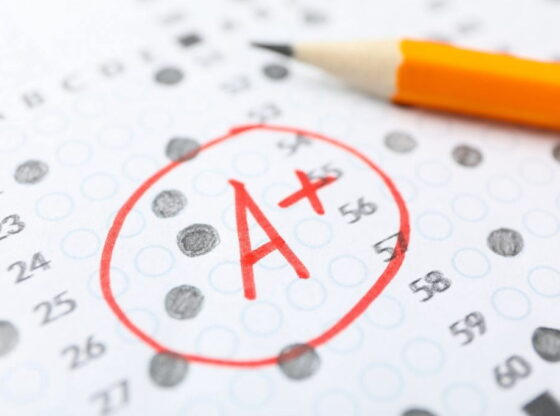



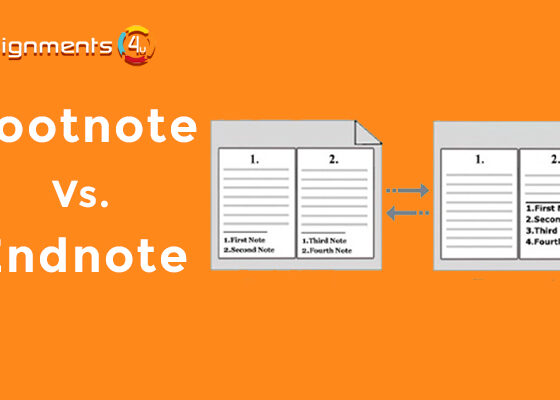


Thanks for sharing your thoughts on 10 Reasons Why Your Website Might Not Get Indexed on Google.
We love this post.
Hi Harris,
This post “10 Reasons Why Your Website Might Not Get Indexed on Google” will help you to write your posts and get them indexed easily.
Hi Team,
After going through the post, we come to know why our Website Not Get Indexed on Google.